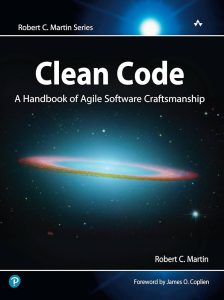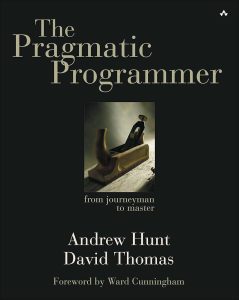In the digital age, where technology permeates almost every aspect of life and work, proficiency in office software is no longer just a “bonus” but has become a mandatory requirement for anyone aiming to work professionally. From drafting reports and analyzing data to presenting ideas and collaborating online – all are closely tied to digital tools. Therefore, acquiring a solid foundation in technology skills is essential to keep pace with the development of the modern labor market.
The OpenStax book Workplace Software and Skills was created to meet this demand. It is a free learning resource with a scientific structure, combining theory and practice, helping learners not only “know how to use software” but also “understand how to apply technology to solve problems at work.”
1. Basic Information about the Book
Basic Information about the Book
- Publisher: OpenStax – an open education project specializing in providing free, high-quality learning materials.
- Audience: Students, lecturers, office workers, and anyone who wants to improve their digital skills.
- Goal: To provide foundational knowledge and practical skills in office software, while fostering a mindset for applying technology in a modern work environment.
- License: Creative Commons (CC BY 4.0)
The highlight of this book is its clear, accessible presentation, featuring numerous real-world examples and case exercises. Learners are not only guided step by step through each tool but are also encouraged to think creatively about how to apply them.
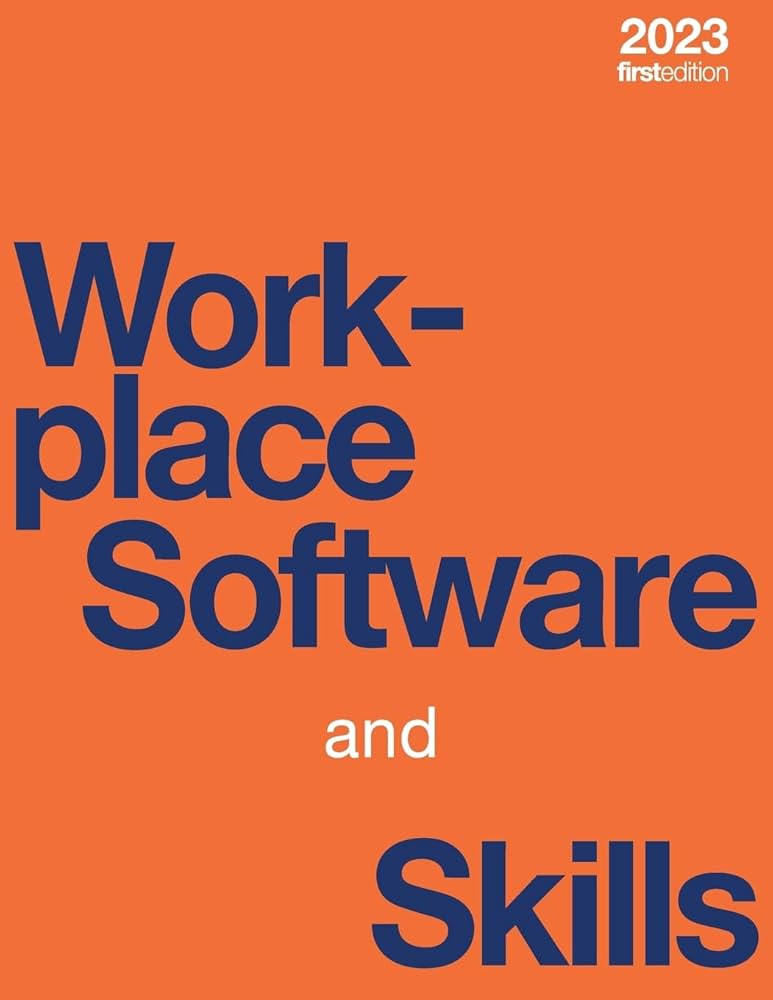
2. Content Overview
The book Workplace Software and Skills consists of several chapters, each focusing on a key area of digital skills:
- Getting Started with Workplace Technology Skills
Introduces the role of office software in the modern work environment and helps learners build awareness of digital literacy. - Word Processing
- Create, edit, and format professional documents.
- Use tables, charts, images, tables of contents, and citations.
- Real-world applications: writing reports, professional letters, and project documents.
- Spreadsheets
- Work with data in tables: enter, format, filter, and sort.
- Use common formulas and functions such as SUM, AVERAGE, IF, and VLOOKUP.
- Visualize data using charts.
- Apply to budgeting, sales analysis, and trend forecasting.
- Presentation Software
- Create professional slides with well-structured layouts and consistent style.
- Combine text, images, charts, and videos.
- Storytelling principles in presentations.
- Practice: create presentations for meetings or product introductions.
- Data Management and Online Collaboration
- Store data in the cloud.
- Collaborate using Google Workspace, Microsoft Teams, and Slack.
- Manage document versions, information security, and access permissions.
- Soft Skills Combined with Digital Tools
- Manage time using calendar and task reminder tools.
- Communicate online via email and chat.
- Critical thinking skills when analyzing data.
- Use technology to solve problems within a team.
- Exercises and Real-World Scenarios
- At the end of each chapter, there are illustrative examples, review questions, and case studies.
- Scenarios closely aligned with the workplace: managing project costs, planning events, and preparing periodic reports.
The content is presented with the principle: easy to access, easy to practice, easy to apply.

3. Who is This Book For?
- Students: preparing for the workplace and needing to equip themselves with office skills that meet international standards.
- Office Workers: looking to improve productivity and use software professionally rather than just at a basic “know how to use” level.
- Lecturers and Teachers: needing free, standardized materials that can be used as teaching resources.
- Professionals in any field: from accounting, marketing, and human resources management to scientific research – all need digital skills to optimize their work.
- Self-learners: aiming to improve their technology skills to keep up with the trends of the Industry 4.0 job market.
4. Why You Should Read This Book
- Comprehensive and Up-to-Date Content
The book not only introduces the tools but also guides learners on how to apply them in real work situations. Learners understand “when and why to use a tool,” not just “which button to click.” - Accessible and Free
Published by OpenStax, the entire material is freely accessible, giving everyone the opportunity to learn without being limited by cost. - Integration of Hard and Soft Skills
In addition to software skills, the book also develops soft skills such as time management, professional communication, and teamwork – essential factors for career success. - Suitable for a Wide Audience
Whether you are a beginner student or an experienced office worker, the book provides value. Beginners will gain a solid foundation, while those with experience will discover tips and methods to boost their efficiency. - Direct Application to Work
The exercises and case studies are designed to closely reflect real-life situations. You can apply them directly to your daily work: managing projects, analyzing data, or preparing important presentations.
5. Download and Experience
You can download or read online on platforms like SlideShare, Scribd… depending on your preference and convenience:
- Scribd: https://www.scribd.com/document/905216201/Workplace-Software-and-Skills
- Slideshare: https://www.slideshare.net/slideshow/workplace-software-and-skills-openstax/282621529
Note: The book Workplace Software and Skills is published under the Creative Commons Attribution (CC BY) license. You are free to share, distribute, or quote content from the book, provided that full credit is given to the original authors.
6. References
[1] T. Bolling, A. Mitchell, T. Scott, N. Wheeler, B. Lepore, J. Walton, T. Burgoyne, R. Arguello, and V. Falduto, Workplace Software and Skills, Houston, TX, USA: OpenStax, 2023. Available: https://openstax.org/books/workplace-software-skills/
[2] OpenDev, Foundations of Information Systems. Available at: https://kienthucmo.com/en/foundations-of-information-systems/
[3] OpenDev, Introduction to Computer Science. Available at: https://kienthucmo.com/en/introduction-to-computer-science/
[4] OpenDev, Principles of Data Science. Available at: https://kienthucmo.com/en/principles-of-data-science/
[5] OpenDev, Workplace Software and Skills. Available at: https://kienthucmo.com/en/workplace-software-and-skills/